







.
| :: Cover Art Resources/Printing Instructions :: |
| :: Double/Triple Jewel Cases :: |
| http://www.xdr2.com | |
 |
Slim Double Jewel Case Clear Tray - holds 2 CDs in a slim profile case with a crystal clear double-sided hinged tray, will accomodate booklet/inserts front and back. |
 |
Slim Triple Jewel Case - ultra slimline case holds 3 CDs and booklet. The third clear hub is recessed into the back cover.
|
||||||||||||||||||
| :: Cover Art for Single/Double Jewel Cases :: |
 |
Insert each of the standard cover art images into your favorite labeling program. I prefer Sure Thing CD Labeler... others prefer Cover Art Pro. Resize the images if necessary to equal: 4.74"
x 4.74" - front4 |
| :: Cover Art for Triple Jewel Cases :: |
|
|
Insert each of the standard front cover art image into the cd lableling program. Open the back image in a photo editing program such as Photoshop and select the right binding of the image and insert it into the labeling program. Then insert the entire back image, which will be resized to fit behind the cover image on the inside of the jewel case. Resize the images if necessary to equal: 4.74"
x 4.74" - front4 |
| :: Shelving :: |
| http://www.cdessentials.com | |
|
For storage, I use these black plastic shelves. You can purchase them individualy. Each shelve holds 40 jewel cases. I've found them to work extremely well. I've been using them since July 2001. They're also relatively easy on the pocketbook, running at about 8 bucks a shelf. |
|